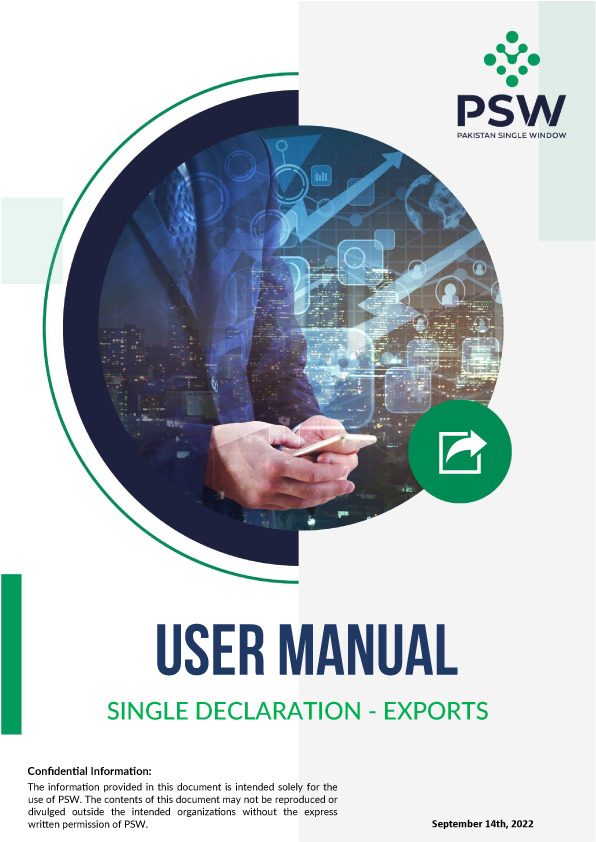Overview
Single Declaration (SD) is the submission of electronic data/information for clearance of import, export, and transit-related goods at a single point. SD is based on the concept of developing a ‘harmonized data set’ so that for a trade transaction or a transport movement to take place, the concerned actors are not obligated to submit the same data repeatedly to different agencies. Through PSW’s SD Export module, Pakistan Single Window Regulatory permissions will be given without traders having to approach different agencies. Information relevant to different agencies shall be submitted to the concerned agencies for processing. The single declaration will only cover ‘clearance-related’ applications and declarations of Customs and other government agencies.
Benefits of Single Declaration – Exports
PSW’s Single Declaration Exports module offers many benefits to the stakeholders of cross-border trade, such as:
Single Interface for filing Export Declaration
The “Single Declaration - Exports” provides a single interface to its users for filing export declarations.
Elimination of form submission
Separate submissions of forms/declarations to OGAs will be eliminated.
Automated application processing
The system will automatically route applications based on declarations and mark for decisions to the relevant OGAs using clearly defined business rules to identify the OGA(s) whose specific action is required for the release of the consignment.
Elimination of redundant data
All data fields and requirements will be consolidated into a single data dictionary aligned to the WCO (World Customs Organization) data model eliminating redundant information.
Data transmission to agency
Of all the information provided by the trader, concerned agencies will be transmitted only that which pertains to them.
Step By Step Process for filing Single Declaration Exports
Here are the simple steps to filing 'Single Declaration – Exports':
Go to PSW Portal > Login > Single Declaration - Hover to the ‘Export’ option to access the ‘Create Declaration’ option.
Clearance Of Goods and Settlement of Remittance - Settlement of Financial Instrument is done by the bank after the clearance of goods.
Click On “Consignment Information” - Here the NTN will be fetched automatically from the Trader’s profile. Select the valid “Collectorate” & fill in the required fields.
Click on Add “Add Package” Option - Now add “Packages Information”, Enter “Number of Packages” and select the “Package Type”. Click on the “Add” button to add the packages. Click on “Save & Proceed” to save the Single Declaration and proceed to the next step.
Add Financial Instruments - In this section, select the valid required fields to add Financial Instruments, and select ‘Delivery Term’ & click on save & proceed.
Add the Commodities - Click on the “Add Commodity” option to add the commodities details. Click on the “Save” button to add the commodity.
Documents > Select Files - In the “Documents” interface, select the document type, and click on the “Select Files” option to upload a document. After uploading all necessary documents, click on the “Proceed” option.
Review & Validate Declaration - In this interface, you can review the provided information provided in the preceding steps. To update any information, click on the “Back” option otherwise click on “Validate & Proceed”.
Helpdesk
You can file an SD for export online through the PSW portal.
- The trader/custom agent must be registered with PSW.
- The user must have an active bank account with an Authorized Dealer.
- The trader/custom agent must have associated their bank profile with their business profile in PSW.
Yes, while filing the “Single Declaration - Exports”, the user will be required to associate a Financial Instrument for the following payment modes:
- Letter of Credit
- Contract/Collection
- Advance Payment
Once you’ll be a subscriber of the PSW system, the NTN will be fetched automatically from the profile
There is a real-time exchange of information/ documents with regulatory bodies through the PSW system. This would be dependent on the application processing provided all requisite formalities are fulfilled.
Every activity/process will be logged in the PSW system. The trader/ clearing agent and others will have clear visibility of the action performed at each step.
Only authorized users can view the information. PSW ensures the element of confidentiality with its users.