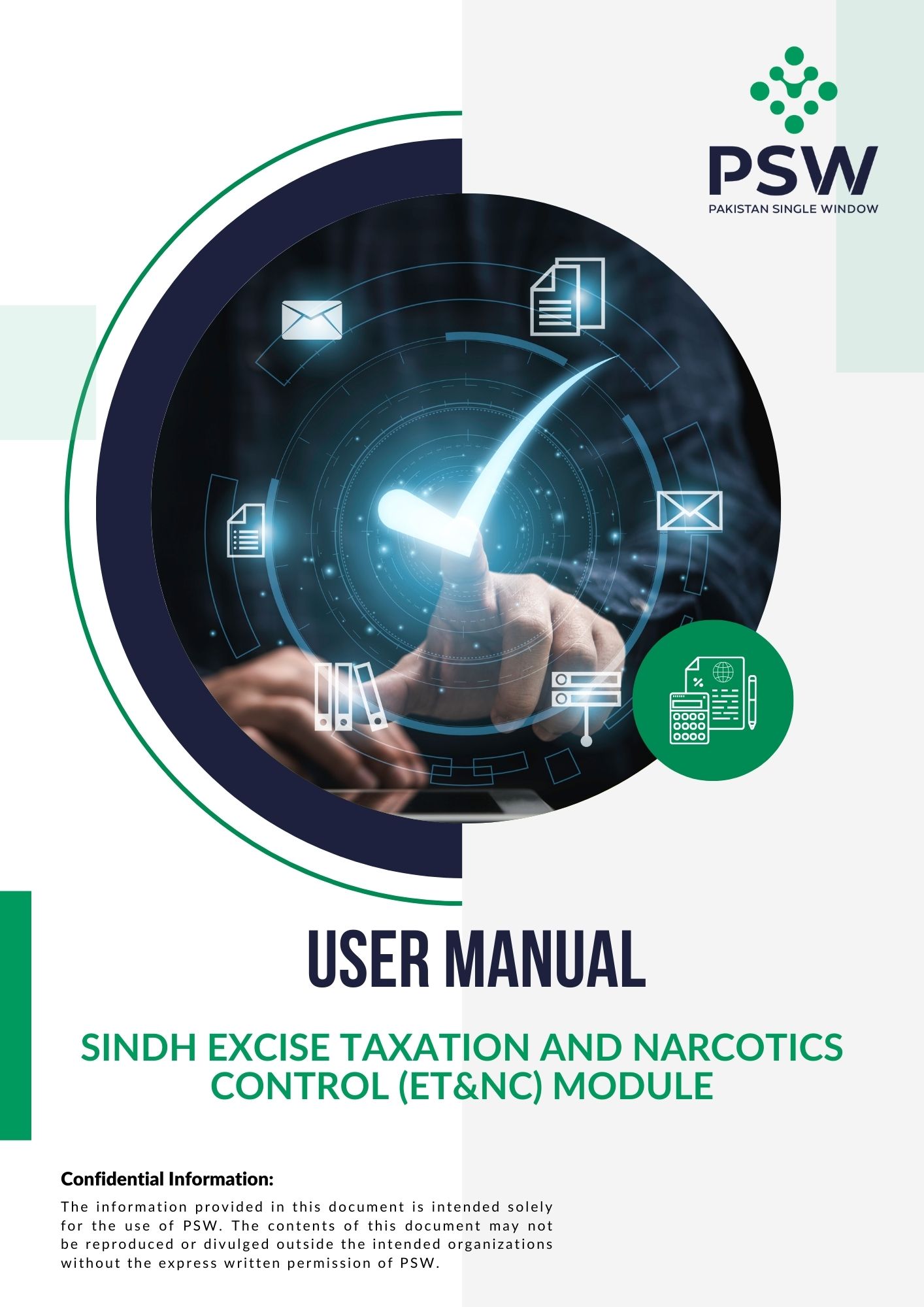Overview
The PSW Sindh Excise, Taxation & Narcotics Control (ET&NC) module streamlines the exemption and waiver process for Sindh Infrastructure Development Cess payments by enabling traders and customs agents to submit applications online, eliminating the need for manual submissions. This fully digital solution automates trade-related processes, ensures real-time tracking of application status, and enhances transparency with automated notifications for document requests. By reducing physical office visits and enabling seamless regulatory approvals, the module improves efficiency, saves time, and promotes a paperless trade environment.
Benefits of Sindh ET&NC Module
Sindh ET&NC Module offers many benefits to the stakeholders of cross-border trade such as:
Efficient Digital Processing
Eliminates manual submissions by enabling online approval and rejection of exemption/waiver requests for Cess payments.
Enhanced Transparency
Provides a comprehensive log of all activities, allowing traders and customs agents to track their requests in real time.
Seamless Compliance
Ensures smooth regulatory processes by catering to all Sindh ET&NC department requirements for Cess payment exemptions and waivers.
Time & Cost Savings
Reduces the need for physical visits, streamlining approvals and minimizing administrative burdens for traders.
Step-By-Step Process for Sindh Cess Exemption / waiver against NTN / FTN
The Processing Online Applications with Sindh ET&NC Module offers many Benefits to the stakeholders of cross-border trade such as:
Please visit ‘’www.psw.gov.pk” and click on the ‘Login’ button.
After clicking on the login button, you will be redirected to the login interface. Here, you will be required to enter your login credentials.
Upon successful log-in, a dashboard will appear. At the home screen, click on the ‘LPCO’ button.
Under LPCO section, click on ‘Sindh Cess Exemption/Waiver Against NTN/FTN’ option.
Click on the ‘Create Cess Exemption/Waiver’ option.
Here you will be required to select the relevant rule and provide remarks. Click on ‘Save & Proceed’ option for next tab.
In Documents Tab, you can select relevant Document type upload file through ‘Select files’ option. After uploading the document, click on ‘Submit’ button to submit the request
Your request for Cess Exemption/Waiver against NTN/FTN has been submitted successfully to the Sindh ET&NC Officer. Click on ‘View’ button to see detail interface.
You will also be able to view your submitted requests status
Helpdesk
The Sindh ET&NC Module on the Pakistan Single Window (PSW) platform enables users to apply for approval and rejection of exemption/waiver of Sindh Infrastructure Development Cess Payment Requests (with and without Bank Guarantees). It digitizes trade-related processes, eliminating the need for manual submissions.
- Fully online submission and processing of requests.
- No need for physical visits to Sindh ET&NC offices.
- Transparent communication between traders/customs agents and Sindh ET&NC officers.
- Clear visibility of application status and actions performed.
- For Windows®: Google Chrome, Windows Edge, Firefox, or Opera on Windows 10 or later.
- For Mac®: Google Chrome or Safari on OS X El Capitan 10.11 or later.
Visit www.psw.gov.pk and click on "Login." Enter your credentials to access your dashboard.
Use the "Forgot Password" option on the login page to reset your password by following the provided instructions.
- Log in to your PSW account and navigate to the "Bank Guarantee" section.
- Click "Create New Bank Guarantee," fill in the required details, and select the relevant Provincial Revenue Authority.
- Submit your request to create a Bank Guarantee in the system.
Yes, you can select a previously saved guarantee by clicking ‘Select Existing Guarantee’.
You can view the status of your Bank Guarantee under the "Bank Guarantee" tab on your dashboard.
Under the ‘Documents’ tab, select the relevant document type, upload the document, and press the ‘Submit Request’ button.
- Log in and navigate to "LPCO" > "Release Bank Guarantee."
- Select an existing Bank Guarantee from the list, review its details, and submit your release request.
- Log in to your account and go to "LPCO" > "Infrastructure Development Cess Exemption/Waiver.”
- Select the declaration with the status “Cess Payment Awaited”
- Select an existing Bank Guarantee with available balance, created under your Bank Guarantee options, and submit your request.
Yes, follow these steps:
- Log in and navigate to "LPCO" > "Infrastructure Development Cess Exemption/Waiver."
- Provide declaration details, add remarks, upload required documents (e.g., Law/Notification), and submit your request.
- Log in and go to "LPCO" > "Cess Exemption/Waiver against NTN/FTN."
- Select the relevant Provincial Revenue Authority, upload necessary documents, and submit your request.
If documents are requested, the request status updates to ‘Document called’. Click ‘Upload Document’ to upload the requested files and then click ‘Submit’.
You can view all submitted requests and their statuses by clicking on the "View" button in your dashboard under the relevant section.
For assistance, you can contact PSW support through:
- Email: support@psw.gov.pk
- Phone: 021-111-111-779